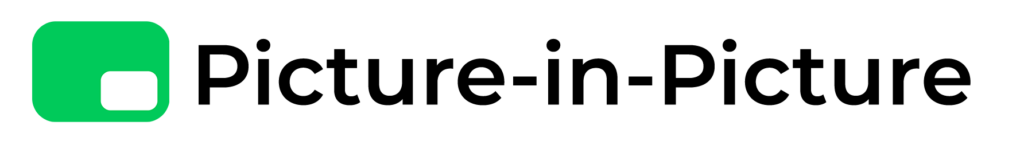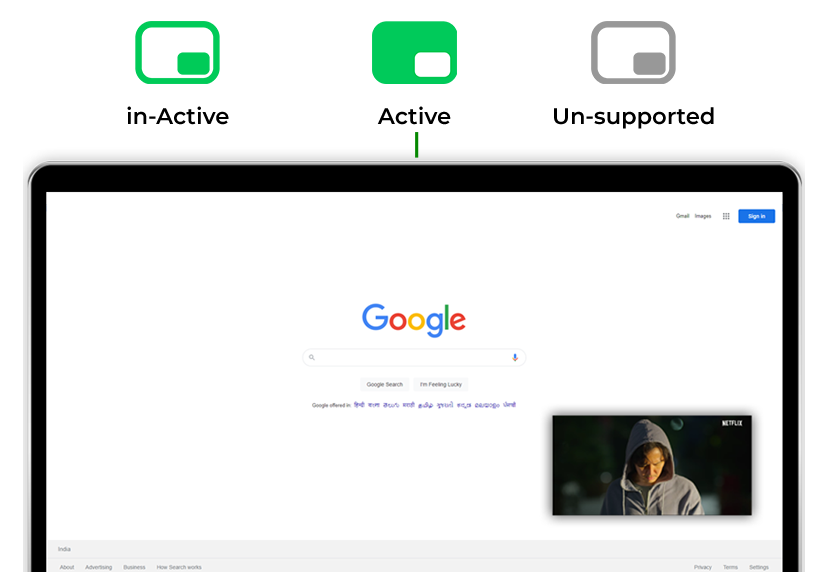Picture In Picture For Chrome
By installing the Picture in Picture Chrome extension, you can effortlessly watch videos while browsing the web. The extension operates seamlessly across various video streaming platforms, including Amazon Prime, Netflix, and YouTube. You can enjoy your preferred videos with the floating mini player.
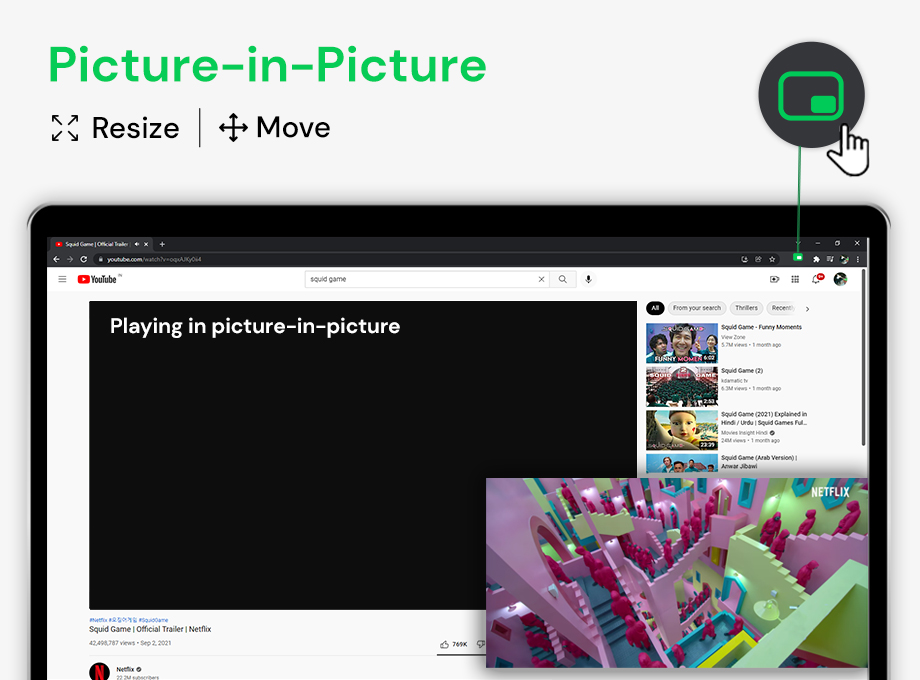
Key Features of PiP Extension
Here are some of the key features of this extension
Multitasking
Picture-in-Picture extensions let you continue watching a video while working on other tasks or browsing the web.
Customizable position
You can move the PiP window around your screen and place it wherever you want, so it doesn't interfere with your other activities.
Adjustable window size
You can adjust the size of the PiP window to suit your preferences, making it as small or as large as you like.
Multiple video sources
PiP extensions can work with different video sources, such as YouTube, Vimeo, Netflix, and others.
How To Use Picture in Picture
- Download the Picture in Picture extension from the button below or the Chrome web store.
- Pin the extension to the Chrome address bar to access it quickly.
- Play any video on a streaming platform like Netflix or YouTube.
- Click the extension icon to activate it and enjoy your favorite videos with this extension
What Our Users Say


Frequently asked questions
The Picture-in-Picture extension is an excellent tool for enhancing your browsing experience. Overall, this extension is a must-have for anyone who enjoys watching videos online!
A Picture-in-Picture (PiP) extension is a browser add-on that allows you to watch videos while keeping a small video player floating on top of your screen.
After installing a PiP extension, simply click on the PiP button or right-click on the extension icon and select the PiP option.
Browsers, such as Google Chrome, Microsoft Edge, are compatible with Picture-in-Picture extensions.
Yes, Picture-in-Picture extensions are generally safe to use.